
Bzz Bzz
A downloadable game for Windows
Become a fly, and fly!
A game created by a team composed of 7 ENJMIN students, 4 master JMIN students, and 3 IEM students, during a 5 day workshop. The goal was to make a game available for people with disabilities, it was designed to be played with various controllers, to fit as many situations as possible.
- Corentin Bollaert-Luciani (IEM)
- Alice Caillaud (IEM)
- Rémi Chambonniere (IEM)
- Dorian Fillâtre (M2 Graph)
- Paul Kessel (M2 GD)
- Antoine Lima De Carvalho (M2 GD)
- Léa Ropion (M2 GD)
A Theremin, placed in this box and carefuly set up, allows the game to be played with two arm, the first one sliding left and right to set the fly's orientation, and another one moving toward the bottom right corner to define the fly's speed.
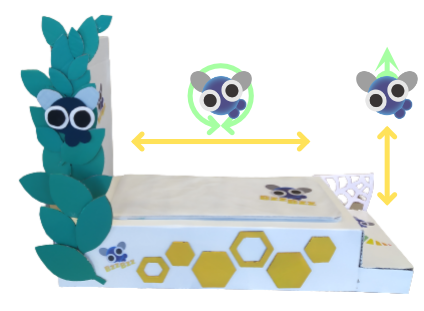
The game offers the possibility to use 3 different controllers, usable in a modular way, allowing 9 different control modes.
The default control mode is Keyboard / Keyboard. This can be changed from the ESCAPE menu.
For the movement :
- Keyboard (UP key)
- Mouse (left click)
- Theremin (volume control antenna)
For the rotation:
- Keyboard (LEFT and RIGHT keys)
- Eyetracker (tested on Tobii Eye Tracker 5)
- Theremin (note antenna)
To connect an Eyetracker :
- Connect and configure the device for your computer and profile
- Start the game
- The controller should work by selecting it from the menu
To connect a Theremin:
- It is necessary that your Theremin has a MIDI output
- Install the EasyController software (https://42noir.com/es/)
- Connect the MIDI output of your instrument to your computer
- Map the outputs of your Theremin with the software:
- Our configuration: "Open" button, "1, 2; 2, 20;", and the other values at "-1")
- Configure your own instrument: Green button next to "MAP MIDI", then follow the software instructions)
- Check that the software is correctly set up, s1: Note variation, s2: Volume variation
- Activate the green button next to the Unity logo
- Start the game
- The controller should work by selecting it in the menu
| Status | In development |
| Platforms | Windows |
| Authors | Paul Kessel, Do_o, Mogador, Azâghal, Ramo, Zarkios, PoireauVinaigrette |
| Genre | Simulation, Adventure |
| Tags | Flying, Short |






Leave a comment
Log in with itch.io to leave a comment.